二话不说直接上成绩
| no cache | cached | gap | |
|---|---|---|---|
| 使用时间 | 20 s | 13 s | 7 s |
| 网页导出时间 | 11983 ms | 978 ms | 11005 ms |
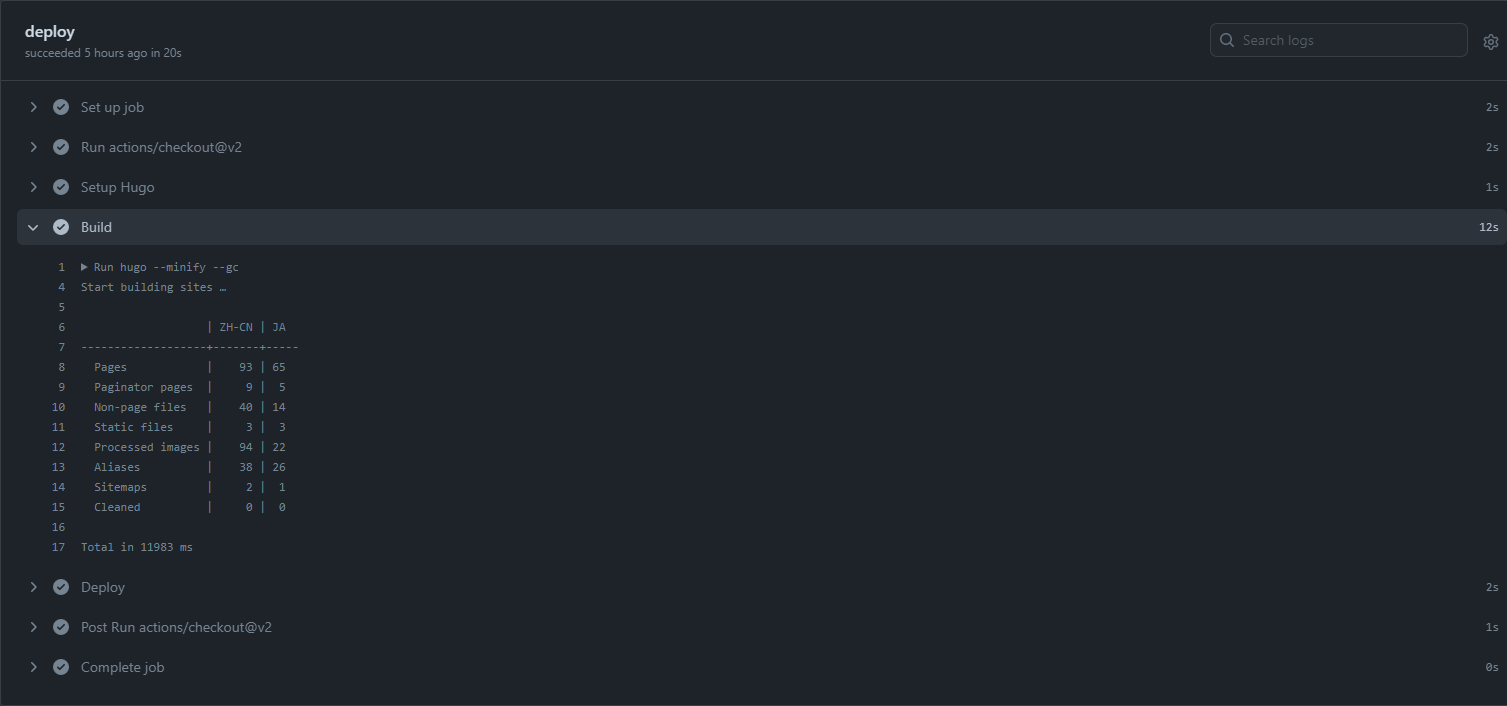
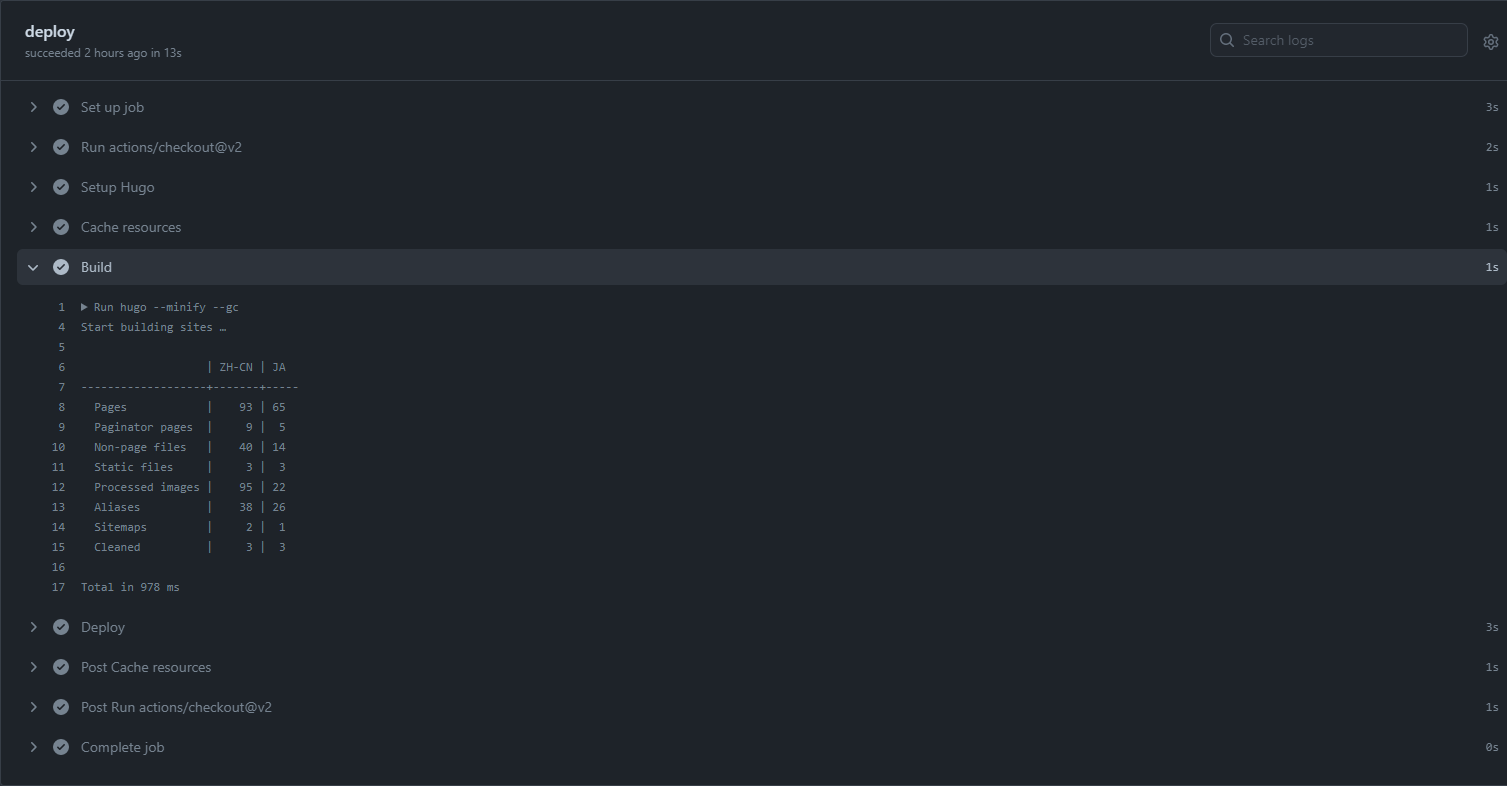
添加 Deploy keys
如果在同一个仓库下可以跳过
- 创建 ssh key
# 直接运行就行
ssh-keygen -t rsa -b 4096 -C "$(git config user.email)" -f gh-pages -N ""
- 访问仓库设定
- 公开仓库:在 Deploy keys 添加刚刚创建的公钥并且允许写入 (gh-pages.pub)
- 私人仓库:在 Secrets 添加刚刚船舰的私钥,并且取名为
ACTIONS_DEPLOY_KEY(gh-pages)
添加 workflows
添加到你的源仓库 .github/workflows/deploy.yml
name: GitHub Page
on:
push:
branches:
- master # master 更新触发
jobs:
deploy:
runs-on: ubuntu-18.04
steps:
- uses: actions/checkout@v2
with:
submodules: true # clone submodules
fetch-depth: 0 # 克隆所有历史信息
- name: Setup Hugo
uses: peaceiris/actions-hugo@v2
with:
hugo-version: "0.87.0" # Hugo 版本
extended: true # hugo插件版 Stack主题 必须启用
- name: Cache resources # 缓存 resource 文件加快生成速度
uses: actions/cache@v2
with:
path: resources
# 检查照片文件变化
key: ${{ runner.os }}-hugocache-${{ hashFiles('content/**/*') }}
restore-keys: ${{ runner.os }}-hugocache-
- name: Build # 生成网页 删除无用 resource 文件 削减空行
run: hugo --minify --gc
- name: Deploy # 部署到 GitHub Page
uses: peaceiris/actions-gh-pages@v3
with:
# 如果在同一个仓库下使用请使用 github_token 并注释 deploy_key
# github_token: ${{ secrets.GITHUB_TOKEN }}
deploy_key: ${{ secrets.ACTIONS_DEPLOY_KEY }}
# 如果在同一个仓库请注释
external_repository: # 你的 GitHub page 仓库 example/example.github.io
publish_dir: ./public
user_name: "github-actions[bot]"
user_email: "github-actions[bot]@users.noreply.github.com"
full_commit_message: Deploy from ${{ github.repository }}@${{ github.sha }} 🚀
